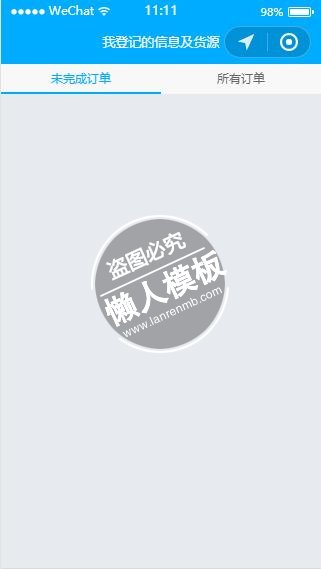
<!--pages/order/order.wxml-->
<view class="tool-tip " wx:if="{{popMsg}}">
<text class="{{popType}}">{{popMsg}}</text>
</view>
<view class="stv-container">
<view class="tab-bar">
<view wx:for="{{tabs}}" wx:key="unique" data-index=
"{{index}}" bindtap="handlerTabTap" class="tab {{activeTab==index?'tab-active':''}}" style="width: {{stv.windowWidth/tabs.length}}px">
<text>{{item}}</text>
</view>
<view style="width: {{stv.lineWidth}}px; left: {{stv.offset/tabs.length}}px" class="under-line {{!stv.tStart? 'withAnimate': ''}}"></view>
</view>
<view class="scroll-view">
<view bindtouchstart="handlerStart" catchtouchmove="handlerMove" bindtouchcancel="handlerCancel" bindtouchend="handlerEnd" class="scroll-view-wrapper {{!stv.tStart? 'withAnimate': ''}}" style="left: -{{stv.offset}}px">
<view style="width: {{stv.windowWidth}}px;" wx:for="{{tabs}}" wx:key="unique" class="one-scene">
<scroll-view style="height:100%" scroll-y>
<view wx:for="{{newsList}}" wx:for-item="item" wx:key="*this">
<view wx:if="{{isNotData}}" class="isNotDataHint">
<view class="iconfont icon-xiaoxi"></view>
<text>暂无未完成订单</text>
</view>
<view class="list">
<view class="item" >
<view class="h2">
<text class="iconfont icon-markfill {{item.look==0?'energized':'grey'}} "
style="font-size: 1rem!important;"></text>
{{item.title}}
<text class="status">{{item.look==0?'未读':'已读'}}</text>
<text class="item-note right-1">{{item.createdate }}</text>
</view>
<view class="p" style="padding-left: 1.1rem; white-space: normal;">{{item.content}}</view>
</view>
</view>
<view class="padding-top"></view>
</view>
</scroll-view>
</view>
</view>
</view>
</view>
<!--
<view class="swiper-tab row row-no-padding row-horizontal-around border-b">
<view class="col-35 swiper-tab-list {{currentTab==0 ? 'on' : ''}}" data-current="0" bindtap="swichNav">未完成订单</view>
<view class="col-35 swiper-tab-list {{currentTab==1 ? 'on' : ''}}" data-current="1" bindtap="swichNav">所有订单</view>
</view>
<swiper current="{{currentTab}}" class="swiper-box" duration="200" style="height:{{newsList.length*81}}px"
bindchange="bindChange">
<!– 未完成订单 –>
<swiper-item >
</swiper-item>
<!– 所有订单 –>
<swiper-item>
<view class="list">
<view wx:if="{{isNotData}}" class="isNotDataHint">
<view class="iconfont icon-xiaoxi"></view>
<text>暂无所有订单</text>
</view>
<view class="list">
<view class="item" wx:for="{{newsList}}" wx:for-item="item" wx:key="*this">
<view class="h2">
<text class="iconfont icon-markfill {{item.look==0?'energized':'grey'}} "
style="font-size: 1rem!important;"></text>
{{item.title}}
<text class="status">{{item.look==0?'未读':'已读'}}</text>
<text class="item-note right-1">{{item.createdate }}</text>
</view>
<view class="p" style="padding-left: 1.1rem; white-space: normal;">{{item.content}}</view>
</view>
</view>
<view class="padding-top"></view>
</view>
</swiper-item>
</swiper>
-->
|
/* pages/order/order.wxss */
.stv-container {
position: fixed;
top: 0;
left: 0;
right: 0;
bottom: 0;
}
.withAnimate {
transition: all 100ms ease;
-webkit-transform: translate3d(0, 0, 0);
-moz-transform: translate3d(0, 0, 0);
-ms-transform: translate3d(0, 0, 0);
transform: translate3d(0, 0, 0);
-webkit-backface-visibility: hidden;
-moz-backface-visibility: hidden;
-ms-backface-visibility: hidden;
backface-visibility: hidden;
-webkit-perspective: 1000;
-moz-perspective: 1000;
-ms-perspective: 1000;
perspective: 1000;
}
.stv-container .tab-bar {
position: relative;
display: flex;
font-size: 30rpx;
color: #666666;
}
.stv-container .tab-bar .tab-active {
color: #00ACFF;
}
.stv-container .tab-bar .tab {
display: flex;
align-items: center;
justify-content: center;
padding-top: 16rpx;
padding-bottom: 20rpx;
}
.stv-container .tab-bar .under-line {
position: absolute;
bottom: 0;
height: 6rpx;
background-color: #00ACFF;
}
.stv-container .scroll-view {
position: relative;
width: 100%;
height: 100%;
background: #e7eaef;
}
.stv-container .scroll-view .scroll-view-wrapper {
position: absolute;
top: 0;
bottom: 0;
display: flex;
}
.stv-container .scroll-view .scroll-view-wrapper .one-scene {
height: 100%;
}
.one-scene text {
display: flex;
justify-content: center;
padding-top: 200rpx;
}
|
// pages/order/order.js
//获取应用实例
var app = getApp();
var util = require('../../utils/util.js');
Page({
/**
* 页面的初始数据
*/
data: {
tabs: ['未完成订单', '所有订单'],
stv: {
windowWidth: 0,
lineWidth: 0,
offset: 0,
tStart: false
},
activeTab: 0,
page: 1,
hasData: true,
isNotData: true,
orderListArr: []
},
/**
* 生命周期函数--监听页面加载
*/
onLoad: function (options) {
util.isLoginModal();
try {
let {tabs} = this.data;
var res = wx.getSystemInfoSync()
this.windowWidth = res.windowWidth;
this.data.stv.lineWidth = this.windowWidth / this.data.tabs.length;
this.data.stv.windowWidth = res.windowWidth;
this.setData({stv: this.data.stv})
this.tabsCount = tabs.length;
} catch (e) {
console.log(e);
}
//获取消息列表
this.getOrderList(this.data.page);
},
/**
* 生命周期函数--监听页面初次渲染完成
*/
onReady: function () {
},
/**
* 生命周期函数--监听页面显示
*/
onShow: function () {
},
/**
* 生命周期函数--监听页面隐藏
*/
onHide: function () {
},
/**
* 生命周期函数--监听页面卸载
*/
onUnload: function () {
},
/**
* 页面相关事件处理函数--监听用户下拉动作
*/
onPullDownRefresh: function () {
},
/**
* 页面上拉触底事件的处理函数
*/
onReachBottom: function () {
if (!this.data.hasData) {
return;
}
//获取消息列表
this.getOrderList(this.data.page);
},
/**
* 用户点击右上角分享
*/
onShareAppMessage: function () {
},
/**
* 获取订单列表
*/
getOrderList: function (page) {
var that = this;
util.https(app.globalData.api + "/api/MessagePush/getlist", "GET", {
page: page,//页码
size: 10,//条数
userid: wx.getStorageSync("userid"),//用户id
isHideLoad: true
},
function (data) {
if (that.data.page == 1) {
that.setData({
newsListArr: []
})
}
for (var index in data.data.data_list) {
that.data.newsListArr.push(data.data.data_list[index]);
}
that.setData({
hasData: data.data.page_count == that.data.page ? false : true,
isNotData: (data.data == null || data.data.data_list == 0) ? true : false,
newsList: that.data.newsListArr
})
that.data.page++;
}
)
}
,
handlerStart(e) {
let {clientX, clientY} = e.touches[0];
this.startX = clientX;
this.tapStartX = clientX;
this.tapStartY = clientY;
this.data.stv.tStart = true;
this.tapStartTime = e.timeStamp;
this.setData({stv: this.data.stv})
},
handlerMove(e) {
let {clientX, clientY} = e.touches[0];
let {stv} = this.data;
let offsetX = this.startX - clientX;
this.startX = clientX;
stv.offset += offsetX;
if (stv.offset <= 0) {
stv.offset = 0;
} else if (stv.offset >= stv.windowWidth * (this.tabsCount - 1)) {
stv.offset = stv.windowWidth * (this.tabsCount - 1);
}
this.setData({stv: stv});
},
handlerCancel(e) {
},
handlerEnd(e) {
let {clientX, clientY} = e.changedTouches[0];
let endTime = e.timeStamp;
let {tabs, stv, activeTab} = this.data;
let {offset, windowWidth} = stv;
//快速滑动
if (endTime - this.tapStartTime <= 300) {
//向左
if (Math.abs(this.tapStartY - clientY) < 50) {
if (this.tapStartX - clientX > 5) {
if (activeTab < this.tabsCount - 1) {
this.setData({activeTab: ++activeTab})
}
} else {
if (activeTab > 0) {
this.setData({activeTab: --activeTab})
}
}
stv.offset = stv.windowWidth * activeTab;
} else {
//快速滑动 但是Y距离大于50 所以用户是左右滚动
let page = Math.round(offset / windowWidth);
if (activeTab != page) {
this.setData({activeTab: page})
}
stv.offset = stv.windowWidth * page;
}
} else {
let page = Math.round(offset / windowWidth);
if (activeTab != page) {
this.setData({activeTab: page})
}
stv.offset = stv.windowWidth * page;
}
stv.tStart = false;
this.setData({stv: this.data.stv})
},
_updateSelectedPage(page) {
let {tabs, stv, activeTab} = this.data;
activeTab = page;
this.setData({activeTab: activeTab})
stv.offset = stv.windowWidth * activeTab;
this.setData({stv: this.data.stv})
},
handlerTabTap(e) {
this._updateSelectedPage(e.currentTarget.dataset.index);
}
})
|
模板简介:该模板名称为【微信小程序蓝色我登录的信息及货源导航设计制作开发教程】,大小是,文档格式为.,推荐使用打开,作品中的图片,文字等数据均可修改,图片请在作品中选中图片替换即可,文字修改直接点击文字修改即可,您也可以新增或修改作品中的内容,该模板来自用户分享,如有侵权行为请联系网站客服处理。欢迎来懒人模板【小程序教程】栏目查找您需要的精美模板。
.jpg)
.jpg)



