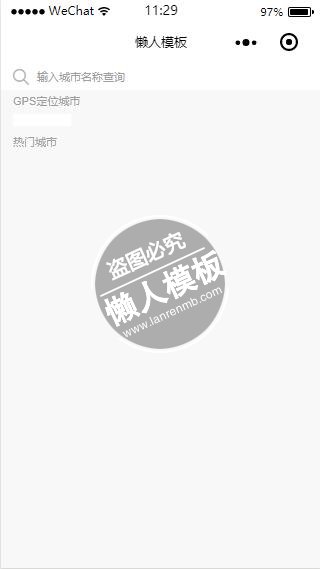
<!--pages/location/select-city/select-city.wxml-->
<view class="container">
<view class="page-session page-session-spacing">
<view class="search-session">
<icon type="search" size="16"></icon>
<block wx:if="{{!searching}}">
<text class="search-holder" bindtap="bindSearch">输入城市名称查询</text>
</block>
<block wx:elif="{{searching}}">
<input class="search-input" placeholder-class="search-placeholder" value="" placeholder="输入城市名称查询" focus="true" bindinput="handleInput" bindconfirm="handleConfirm" bindblur="handleBlur" />
<text class="cancel" bindtap="handleCancel">取消</text>
</block>
</view>
</view>
<block wx:if="{{searching}}">
<view class="select-city-body {{searching ? 'select-city-body-cover' :'select-city-body-hidden'}}" catchtap="handleCancel">
</view>
<block wx:if="{{searchLetterList.length > 0}}">
<view class="city-list-wrapper">
<view class="city-list ">
<block wx:for="{{searchLetterList}}" wx:for-item="letter">
<text class="list-title">{{letter}}</text>
<view class="list-content">
<block wx:for="{{searchCityList[letter]}}" wx:for-item="city">
<text class="city-block" data-id="{{city.id}}" data-name="{{city.name}}" data-uid="{{city.uid}}" bindtap="bindCityTap">{{city.name}}</text>
</block>
</view>
</block>
</view>
</view>
</block>
<block wx:if="{{showSearchNone}}">
<view class="search-none">这里是空哒~</view>
</block>
</block>
<text class="gps-title">GPS定位城市</text>
<view class="gps-city-content">
<text class="gps-loc" data-id="{{gpsCity.id}}" data-name="{{gpsCity.name}}" data-uid="{{gpsCity.uid}}" bindtap="bindCityTap">{{gpsCity.name}}</text>
</view>
<text class="hot-city-title">热门城市</text>
<view class="hot-city">
<view class="hot-city-content">
<block wx:for="{{hotCity}}" wx:for-item="city">
<text class="city-box" data-id="{{city.id}}" data-name="{{city.name}}" data-uid="{{city.uid}}" bindtap="bindCityTap">{{city.name}}</text>
</block>
</view>
</view>
<view class="city-list">
<block wx:for="{{letterList}}" wx:for-item="letter">
<text class="list-title">{{letter}}</text>
<view class="list-content">
<block wx:for="{{cityList[letter]}}" wx:for-item="city">
<text class="city-block" data-id="{{city.id}}" data-name="{{city.name}}" data-uid="{{city.uid}}" bindtap="bindCityTap">{{city.name}}</text>
</block>
</view>
</block>
</view>
</view>
|
/* pages/location/select-city/select-city.wxss */
.page-session {
width: 100%;
white-space: nowrap;
border-width: 0px 0px 0px 0px;
border-style: solid;
border-color: #e6e6e6;
background: #fff;
}
.page-session-spacing {
padding-bottom: 0rpx;
margin-bottom: 0rpx;
}
.search-session {
display: flex;
flex-direction: row;
align-items: center;
align-self: center;
padding: 12rpx 30rpx 12rpx 30rpx;
box-sizing: border-box;
}
.search-session .search-holder {
flex: 1;
color: #9e9e9e;
font-size: 28rpx;
font-weight: 500;
margin-left: 20rpx;
}
.search-session .search-input {
flex: 1;
color: #4a4a4a;
font-weight: 500;
font-size: 28rpx;
margin-left: 20rpx;
}
.search-session .cancel {
font-size: 28rpx;
margin-left: 20rpx;
padding: 6rpx 8rpx 6rpx 8rpx;
}
.select-city-body {
width: 100%;
background: #ccc;
top: 86rpx;
position: fixed;
opacity: 0.3;
z-index: 1;
}
.select-city-body-hidden {
height: -2rpx;
}
.select-city-body-cover {
height: 9999rpx;
}
.city-list-wrapper {
position: fixed;
top: 86rpx;
background: #f8f8f8;
width: 100%;
height: 100%;
opacity: 1;
flex-grow: 1;
z-index: 2;
}
.search-none {
position: fixed;
color: #4a4a4a;
padding-top: 20rpx;
font-size: 28rpx;
top: 80rpx;
background: #fff;
width: 100%;
height: 100%;
text-align: center;
opacity: 1;
flex-grow: 1;
z-index: 2;
}
.hot-city-content, .list-content {
display: flex;
flex-direction: column;
padding: 0rpx 30rpx 0rpx 30rpx;
}
.list-content {
background: #fff;
}
.gps-city-content {
padding: 0rpx 30rpx 0rpx 30rpx;
}
.gps-title, .hot-city-title, .list-title {
width: 100%;
padding-left: 30rpx;
padding-right: 30rpx;
color: #9e9e9e;
font-size: 26rpx;
height: 56rpx;
line-height: 56rpx;
}
.gps-loc, .city-box {
display: inline-block;
color: #4a4a4a;
padding: 16rpx 70rpx 16rpx 70rpx;
font-size: 28rpx;
background: #fff;
}
.city-box {
margin-bottom: 30rpx;
}
.hot-city-content {
display: flex;
flex-direction: row;
align-items: center;
justify-content: space-between;
flex-wrap: wrap;
margin-bottom: -30rpx;
}
.list-title {
color: #9e9e9e;
font-size: 26rpx;
}
.list-content {
border-width: 1px 0px 1px 0px;
border-style: solid;
border-color: #e6e6e6;
}
.city-block {
width: 100%;
padding: 16rpx 0rpx 16rpx 0rpx;
color: #4a4a4a;
font-size: 28rpx;
font-weight: 500;
border-bottom: 1px solid #e6e6e6;
}
.city-block:last-child {
border: 0px solid #e6e6e6;
}
|
// pages/location/select-city/select-city.js
var app = getApp();
Page({
data: {
searching: false,
showSearchNone: false,
gpsCity: {},
locs: [],
searchLocs: undefined,
city: undefined,
hotCityUid: ["beijing", "shanghai", "guangzhou", "shenzhen", "chengdu", "nanjing", "wuhan", "hangzhou", "chongqing"],
hotCity: [],
letterList: [],
cityList: {}
},
onLoad: function (options) {
// 页面初始化 options为页面跳转所带来的参数
var id = options.id;
var uid = options.uid;
var name = options.name;
var gpsCity = {
"id": id,
"uid": uid,
"name": name
}
var city = app.globalData.city;
var locs = app.globalData.locs;
this.setData({
locs: locs, gpsCity: gpsCity
});
this.processCityListData(locs);
},
onReady: function () {
// 页面渲染完成
},
onShow: function () {
// 页面显示
},
onHide: function () {
// 页面隐藏
},
onUnload: function () {
// 页面关闭
},
/** 搜索城市 */
bindSearch: function (event) {
this.setData({ "searching": true });
},
/** 处理城市信息 */
processCityListData: function (locs) {
if (locs && typeof locs == "object") {
// 提取热门城市
var hotCity = this.data.hotCityUid.map(function (item, index, input) {
return locs[item];
});
// 按字母顺序排序
var keys = Object.keys(locs);
keys.sort();
// 提取所有城市并按首字母归类
var cityList = {};
var letterList = [];
for (let idx in keys) {
var key = keys[idx];
var letter = key.substring(0, 1);
var city = locs[key];
if (!cityList[letter]) {
cityList[letter] = [];
letterList.push(letter);
}
cityList[letter].push(city);
}
console.log("cityList: " + cityList);
this.setData({
"hotCity": hotCity, "letterList": letterList, "cityList": cityList
});
}
},
/** 选择城市 */
bindCityTap: function (event) {
var locId = event.currentTarget.dataset.id;
var city = event.currentTarget.dataset.name;
var cityUid = event.currentTarget.dataset.uid;
var currentLoc = {
"id": locId, "name": city, "uid": cityUid
};
wx.navigateBack({
delta: 1, // 回退前 delta(默认为1) 页面
success: function (res) {
app.globalData.reflesh = true;
app.globalData.locId = locId;
app.globalData.city = city;
app.globalData.cityUid = cityUid;
app.globalData.currentLoc = currentLoc;
}
});
},
/** 点击完成按钮是触发 */
handleConfirm: function (event) {
console.log("handleConfirm");
},
/** 搜索框失去焦点是触发 */
handleBlur: function (event) {
console.log("bindblur");
},
/** 取消搜索 */
handleCancel: function (event) {
this.setData({
"searching": false
});
},
handleInput: function (event) {
var value = event.detail.value;
console.log("value: " + value);
var searchLocs = {};
var searchCityList = {};
var searchLetterList = [];
var readyData = { "searchLocs": searchLocs, "searchCityList": searchCityList, "searchLetterList": searchLetterList, "showSearchNone": false };
if (value == "") {
this.setData(readyData);
return;
}
var locKeys = Object.keys(this.data.locs);
for (let idx in locKeys) {
var key = locKeys[idx];
if (key.indexOf(value) != -1) {
searchLocs[key] = this.data.locs[key];
} else if (this.data.locs[key].name.indexOf(value) != -1) {
(searchLocs[key] = this.data.locs[key])
}
}
// 按字母顺序排序
var keys = Object.keys(searchLocs);
var keyLength = keys.length;
if (keyLength == 0) {
readyData["showSearchNone"] = true;
this.setData(readyData);
return;
}
keys.sort();
// 提取所有城市并按首字母归类
for (let idx in keys) {
var key = keys[idx];
var letter = key.substring(0, 1);
var city = searchLocs[key];
if (!searchCityList[letter]) {
searchCityList[letter] = [];
searchLetterList.push(letter);
}
searchCityList[letter].push(city);
}
readyData["searchLocs"] = searchLocs;
readyData["searchCityList"] = searchCityList;
readyData["searchLetterList"] = searchLetterList;
this.setData(readyData);
}
})
|
模板简介:该模板名称为【微信小程序输入城市名称gps定位查询页设计制作开发教程】,大小是,文档格式为.,推荐使用打开,作品中的图片,文字等数据均可修改,图片请在作品中选中图片替换即可,文字修改直接点击文字修改即可,您也可以新增或修改作品中的内容,该模板来自用户分享,如有侵权行为请联系网站客服处理。欢迎来懒人模板【小程序教程】栏目查找您需要的精美模板。
.jpg)
.jpg)



