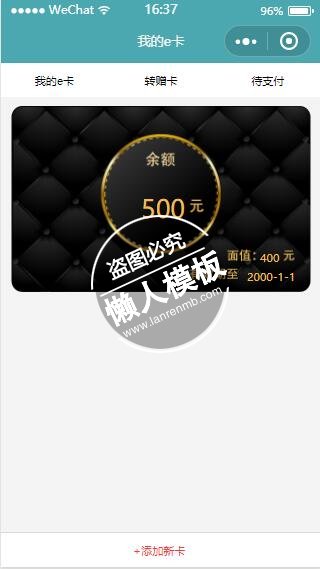
<view class="page-body">
<!--导航操作栏-->
<view class = "nav-view">
<view class="mycard category" bindtap="selectCategory" data-index="1">
<text>我的e卡</text>
<block wx:if="{{current_id == 1}}">
<view class="select-line"></view>
</block>
</view>
<view class="sendcard category" bindtap="selectCategory" data-index="2">
<text>转赠卡</text>
<block wx:if="{{current_id == 2}}">
<view class="select-line"></view>
</block>
</view>
<view class="waitforpay category" bindtap="selectCategory" data-index="3">
<text>待支付</text>
<block wx:if="{{current_id == 3}}">
<view class="select-line"></view>
</block>
</view>
</view>
<!--e卡列表-->
<view class="content-view">
<block wx:for="{{ecards}}" wx:for-item="card" wx:key="{{id}}">
<view class= "card-item">
<image src="../../images/my_ecard_bg.png" mode="scaleToFill"></image>
<text class="price">{{card.price}}</text>
<text class="left">{{card.left}}</text>
<text class="date_validity">{{card.date_validity}}</text>
</view>
</block>
</view>
<!--添加新卡按钮-->
<view class="addcard-button" bindtap="addCard">
<text>+添加新卡</text>
</view>
</view>
<!--添加新卡的视图-->
<block wx:if="{{show_addcard}}">
<view class="toast-view" bindtap="cancal_add">
<image src="../../images/guigeClose.png"></image>
<view class="option-view" catchtap="option_tap">
<input placeholder="请输入礼品卡密码" placeholder-style="font-size:28rpx;color:#d4d4d4" />
<view class="line"></view>
<button>确定</button>
</view>
</view>
</block>
|
page{
background-color: #f5f4f4;
}
.nav-view{
width: 100%;
height: 80rpx;
background-color: white;
font-size: 26rpx;
display: flex;
flex-direction: row;
justify-content: space-around;
}
.category{
display: flex;
flex-direction: column;
align-items: center;
height: 100%;
width: 33%;
position: relative;
justify-content: space-between;
}
.category text{
margin-top: 25rpx;
}
.select-line{
width: 80rpx;
height: 2rpx;
background-color: #ed4040;
}
.addcard-button{
font-size: 26rpx;
color: #ed4040;
/*text-align: center;*/
position: fixed;
bottom: 0;
width: 100%;
background-color: white;
height: 80rpx;
border-top: solid #d8d8d8 1rpx;
}
.addcard-button text{
position: absolute;
top: 25rpx;
left: 310rpx;
}
.toast-view{
position: fixed;
top: 0;
bottom: 0;
left: 0;
right: 0;
background-color: rgba(0, 0, 0, 0.6);
z-index: 1000;
}
.toast-view image{
width: 40rpx;
height: 40rpx;
margin: 300rpx 0 10rpx 670rpx;
}
.option-view{
background-color: white;
width: 90%;
height: 360rpx;
margin-left: 5%;
/*margin: 350rpx 5% 0;*/
border-radius: 8rpx;
display: flex;
flex-direction: column;
align-items: center;
}
.option-view input{
border: solid #d8d8d8 1rpx;
width: 85%;
margin-top: 80rpx;
padding-left:20rpx;
}
.option-view .line{
width: 100%;
height: 1rpx;
background-color: #d8d8d8;
margin-top: 80rpx;
}
.option-view button{
background-color: #ed4040;
width: 85%;
height: 80rpx;
color: white;
margin-top: 40rpx;
}
.content-view{
display: flex;
flex-direction: column;
align-items: center;
margin-bottom: 80rpx;
}
.content-view .card-item{
margin-top: 20rpx;
width: 95%;
height: 439rpx;
color: #ecbe5b;
position: relative;
}
.content-view .card-item image{
position: absolute;
width: 100%;
height: 100%;
}
.price{
font-size: 60rpx;
position: absolute;
top: 205rpx;
left: 310rpx;
}
.left{
font-size: 28rpx;
position: absolute;
top: 340rpx;
left: 590rpx;
}
.date_validity{
font-size: 28rpx;
position: absolute;
top: 385rpx;
left: 560rpx;
}
|
Page({
data:{
current_id:1,
show_addcard:false,
ecards:[
{
"price":500,
"left":400,
"date_validity":"2000-1-1",
"id":1
}
]
},
onLoad:function(options){
// 页面初始化 options为页面跳转所带来的参数
},
onReady:function(){
// 页面渲染完成
},
onShow:function(){
// 页面显示
},
onHide:function(){
// 页面隐藏
},
onUnload:function(){
// 页面关闭
},
selectCategory:function(event){
let index = parseInt(event.currentTarget.dataset.index);
this.setData({current_id:index})
},
addCard:function(){
this.setData({show_addcard:true})
},
cancal_add:function(){
this.setData({show_addcard:false})
},
option_tap:function(event){
}
})
|
模板简介:该模板名称为【微信小程序绿色顶部我的e卡黑色卡面样式模板制作设计下载】,大小是,文档格式为.,推荐使用打开,作品中的图片,文字等数据均可修改,图片请在作品中选中图片替换即可,文字修改直接点击文字修改即可,您也可以新增或修改作品中的内容,该模板来自用户分享,如有侵权行为请联系网站客服处理。欢迎来懒人模板【小程序教程】栏目查找您需要的精美模板。
.jpg)
.jpg)



