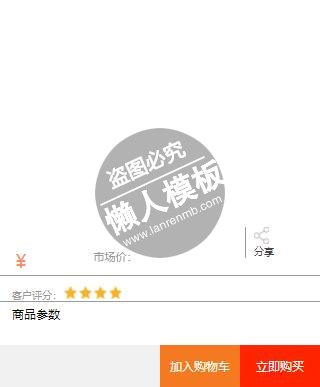
<view class="detail-container">
<scroll-view scroll-y="{{true}}" class="section">
<swiper indicator-dots="{{true}}"
autoplay="{{true}}" interval="{{4000}}" duration="{{300}}" class="imgView">
<block wx:for="{{lunboImg}}" >
<swiper-item class="lunbo">
<image src="{{item}}" class="slide-image" mode="aspectFill" />
</swiper-item>
</block>
</swiper>
<view class="productInfo">
<view class="prodeuctLeft">
<view class="ProductName">{{ProductName}}</view>
<view class="price">
<text class="nowPrice">¥{{newPrice}}</text>
<text class="oldPrice">市场价:<span>¥{{oldPrice}}</span></text>
</view>
</view>
<view class="share">
<view>
<image src="/images/detailImages/share.png"></image>
<text>分享</text>
</view>
</view>
</view>
<view class="pingfen">
<text>客户评分:</text>
<image src="/images/detailImages/star.png"></image>
<image src="/images/detailImages/star.png"></image>
<image src="/images/detailImages/star.png"></image>
<image src="/images/detailImages/star.png"></image>
</view>
<view class="shangpin">
<text class="tip">商品参数</text>
<ul>
<li class="shangpin{{index}}" wx:for="{{goodDetail}}" wx:for-item="item">{{item}}</li>
</ul>
</view>
<view class="shadow"></view>
<view class="imgBox">
<image wx:for="{{imgBox}}" src="{{item.ImageUrl}}"></image>
</view>
</scroll-view>
<view class="footer">
<text class="white"></text>
<text class="addToCar" bindtap="addToCar">加入购物车</text>
<text class="nowBuy">立即购买</text>
</view>
<modal class="noGood" title="加入购物车成功" confirm-text="确定" cancel-text="去结算" hidden="{{modalHidden}}" bindconfirm="hiddenModal"></modal>
</view>
|
.detail-container .section .imgView {
width: 100%;
height: 750rpx; }
.detail-container .section .imgView .lunbo image {
width: 100%;
height: 750rpx; }
.detail-container .section .productInfo {
width: 100%;
padding: 30rpx 30rpx 6rpx;
box-sizing: border-box;
border-bottom: 1px solid #999;
display: flex; }
.detail-container .section .productInfo .prodeuctLeft {
flex: 3; }
.detail-container .section .productInfo .prodeuctLeft .ProductName {
width: 100%;
height: 80rpx;
font-size: 11px;
color: #444; }
.detail-container .section .productInfo .prodeuctLeft .price {
display: flex;
width: 100%; }
.detail-container .section .productInfo .prodeuctLeft .price .nowPrice {
flex: 2;
font-size: 18px;
color: #FC8A66; }
.detail-container .section .productInfo .prodeuctLeft .price .oldPrice {
flex: 3;
font-size: 11px;
color: #999; }
.detail-container .section .productInfo .share {
flex: 1;
padding: 30rpx; }
.detail-container .section .productInfo .share view {
margin-left: 40rpx;
border-left: 1px solid #999;
display: flex;
flex-direction: column;
padding-left: 20rpx; }
.detail-container .section .productInfo .share view image {
width: 36rpx;
height: 40rpx; }
.detail-container .section .productInfo .share view text {
font-size: 10px;
color: #444; }
.detail-container .section .pingfen {
padding: 16rpx 0 8rpx 30rpx;
border-bottom: 1px solid #999;
height: 38rpx; }
.detail-container .section .pingfen text {
font-size: 10px;
color: #999; }
.detail-container .section .pingfen image {
width: 32rpx;
height: 32rpx;
margin-left: 6rpx; }
.detail-container .section .shangpin {
width: 100%; }
.detail-container .section .shangpin .tip {
width: 100%;
padding: 16rpx 0 30rpx 30rpx;
font-size: 12px;
color: #000; }
.detail-container .section .shangpin ul {
width: 100%;
display: flex;
flex-wrap: wrap; }
.detail-container .section .shangpin ul li {
width: 375rpx;
padding: 10rpx 0 10rpx 60rpx;
font-size: 10px;
color: #707070;
box-sizing: border-box; }
.detail-container .section .shangpin ul .shangpin6 {
width: 700rpx; }
.detail-container .section .shadow {
height: 32rpx; }
.detail-container .section .imgBox image {
height: 500rpx; }
.detail-container .footer {
width: 100%;
height: 100rpx;
line-height: 100rpx;
text-align: center;
font-size: 12px;
color: #fff;
background-color: #F1F1F1;
position: fixed;
bottom: 0;
display: flex;
flex-direction: row; }
.detail-container .footer .white {
flex: 2; }
.detail-container .footer .addToCar {
flex: 1;
background-color: #f47920; }
.detail-container .footer .nowBuy {
flex: 1;
background-color: #FF2501; }
|
Page({
data: {
goodInfo:[],
modalHidden:true,
lunboImg:[],
imgBox:[],
ProductName:[],
newPrice:"",
oldPrice:"",
goodDetail:[],
shoppingCartInfo:{
goodId:"",
goodImg:"",
goodName:"",
goodPrice:"",
goodSum:1
}
},
onLoad: function (options) {
var goodId=options.goodId;
var that=this;
wx.request({
url: 'http://localhost:81/mock/detail.json',
header: {
'Content-Type': 'application/json'
},
success: function(res) {
for(var i=0;i<res.data.length;i++){
if(goodId==res.data[i].ProductId){
var arrImg=[];
var arrDetail=[];
for(var j=5;j<10;j++){
arrImg.push(res.data[j].ProductImageList[j].ImageUrl)
}
for(var k=0;k<res.data[i].ProductParamList.length;k++){
arrDetail.push(res.data[i].ProductParamList[k].ParamName+":"+res.data[i].ProductParamList[k].ParamValue);
}
that.setData({
goodInfo:res.data[i],
imgBox:res.data[i].ProductImageList,
lunboImg:arrImg,
ProductName:res.data[i].ProductName,
goodDetail:arrDetail,
'shoppingCartInfo.goodId':goodId,
'shoppingCartInfo.goodImg':res.data[i].ProductImageList[0].ImageUrl
});
}
}
},
fail: function (error) {
console.log(error);
}
});
wx.request({
url: 'http://localhost:81/mock/sort'+goodId.substring(1,2)+'.json',
header: {
'Content-Type': 'application/json'
},
success: function(res) {
for(var i=0;i<res.data.length;i++){
if(goodId==res.data[i].ProductId){
that.setData({
newPrice:res.data[i].ProductSalePrice,
oldPrice:res.data[i].ProductMarketPrice,
'shoppingCartInfo.goodName':res.data[i].ProductName,
'shoppingCartInfo.goodPrice':res.data[i].ProductSalePrice
})
}
}
},
fail: function (error) {
console.log(error);
}
});
},
addToCar:function(){
this.setData({
modalHidden:false
})
if(wx.getStorageSync('shoppingCartInfo')){
var arrInfo= wx.getStorageSync('shoppingCartInfo');
var flag=true;
for(var i=0;i<arrInfo.length;i++){
if(this.data.shoppingCartInfo.goodId==arrInfo[i].goodId){
arrInfo[i].goodSum++;
flag=false;
}
}
if(flag){
arrInfo.push(this.data.shoppingCartInfo);
}
}else{
var arrInfo=[];
arrInfo.push(this.data.shoppingCartInfo);
}
wx.setStorageSync('shoppingCartInfo',arrInfo);
console.log(wx.getStorageSync('shoppingCartInfo'));
},
hiddenModal:function(){
this.setData({
modalHidden:true
})
}
})
|
模板简介:该模板名称为【微信小程序商品信息购买评分页面样式设计制作开发教程】,大小是,文档格式为.,推荐使用打开,作品中的图片,文字等数据均可修改,图片请在作品中选中图片替换即可,文字修改直接点击文字修改即可,您也可以新增或修改作品中的内容,该模板来自用户分享,如有侵权行为请联系网站客服处理。欢迎来懒人模板【小程序教程】栏目查找您需要的精美模板。
.jpg)
.jpg)



