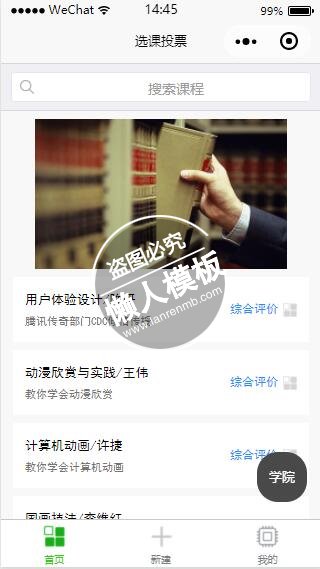
<view class="page">
<!-- search bar -->
<view class="page__bd">
<view class="weui-search-bar">
<view class="weui-search-bar__form">
<view class="weui-search-bar__box">
<icon class="weui-icon-search_in-box" type="search" size="14"></icon>
<input type="text" class="weui-search-bar__input" placeholder="搜索课程" value="{{inputVal}}" focus="{{inputShowed}}" bindinput="inputTyping" />
<view class="weui-icon-clear" wx:if="{{inputVal.length > 0}}" bindtap="clearInput">
<icon type="clear" size="14"></icon>
</view>
</view>
<label class="weui-search-bar__label" hidden="{{inputShowed}}" bindtap="showInput">
<icon class="weui-icon-search" type="search" size="14"></icon>
<view class="weui-search-bar__text">搜索课程</view>
</label>
</view>
<view class="weui-search-bar__cancel-btn" hidden="{{!inputShowed}}" bindtap="hideInput">取消</view>
</view>
<view class="weui-cells searchbar-result" wx:if="{{inputVal.length > 0}}">
<navigator url="" class="weui-cell" hover-class="weui-cell_active">
<view class="weui-cell__bd">
<view>大数据与云计算</view>
</view>
</navigator>
<navigator url="" class="weui-cell" hover-class="weui-cell_active">
<view class="weui-cell__bd">
<view>数据库设计与实现</view>
</view>
</navigator>
</view>
</view>
<view wx:if="{{inputVal.length == 0}}">
<!-- class swiper -->
<view class="container" style="width:100%;">
<view class="page-body" style="width:100%;">
<view class="page-section page-section-spacing swiper" style="width:100%;">
<swiper indicator-dots="{{indicatorDots}}"
autoplay="{{autoplay}}" interval="{{interval}}" duration="{{duration}}">
<block wx:for="{{activities}}" wx:key="*this">
<swiper-item>
<image src="{{item}}" class="swiper-item" mode="aspectFill"/>
</swiper-item>
</block>
</swiper>
</view>
</view>
</view>
<!-- class list -->
<view class="index-bd">
<view class="kind-list">
<block wx:for-items="{{courseInfos}}" wx:key="{{item.courseNo}}">
<view class="kind-list-item">
<view id="{{item.courseNo}}" class="kind-list-item-hd {{item.open ? 'kind-list-item-hd-show' : ''}}" bindtap="noteGraph" data-evaluation="{{item.evaluation}}">
<view class="kind-list-text">
<text class="class-list-item-title">{{item.courseName}}</text>
<text class="class-list-item-content">n{{item.courseDesc}}</text>
</view>
<view class="evaluation-text">综合评价</view>
<image class="kind-list-img" src="../resources/kind/logo.png"></image>
</view>
</view>
</block>
</view>
</view>
<!-- button -->
<view class="college-btn" bindtap="powerDrawer" data-statu="open">学院</view>
<!-- 模态窗口 -->
<!--mask-->
<view class="drawer_screen" bindtap="powerDrawer" data-statu="close" wx:if="{{showModalStatus}}"></view>
<!--content-->
<!--使用animation属性指定需要执行的动画-->
<view animation="{{animationData}}" class="drawer_box" wx:if="{{showModalStatus}}">
<!--drawer content-->
<view class="drawer_title">学院/专业选择</view>
<view class="drawer_content">
<view class="weui-cells weui-cells_after-title">
<view class="weui-cell weui-cell_input">
<view class="weui-cell__hd">
<view class="weui-label">学院</view>
</view>
<view class="weui-cell__bd">
<picker bindchange="bindCollegePickerChange" value="{{collegeIndex}}" range="{{colleges}}">
<view class="weui-input">{{colleges[collegeIndex]}}</view>
</picker>
</view>
</view>
</view>
<view class="weui-cells weui-cells_after-title">
<view class="weui-cell weui-cell_input">
<view class="weui-cell__hd">
<view class="weui-label">专业</view>
</view>
<view class="weui-cell__bd">
<picker bindchange="bindMajorPickerChange" value="{{majorIndex}}" range="{{majors}}">
<view class="weui-input">{{majors[majorIndex]}}</view>
</picker>
</view>
</view>
</view>
<view class="weui-cells weui-cells_after-title">
<view class="weui-cell weui-cell_input">
<view class="weui-cell__hd">
<view class="weui-label">学号</view>
</view>
<view class="weui-cell__bd">
<view class="weui-input">
<input bindinput="bindNoInputChange" class="no-input" type="text" value="" />
</view>
</view>
</view>
</view>
</view>
<view class="btn_ok" bindtap="powerDrawer" data-click="true" data-statu="close">确定</view>
</view>
</view>
</view>
|
@import "../common/index.wxss";
@import "../common/lib/weui.wxss";
/* search bar */
.searchbar-result{
margin-top: 0;
font-size: 14px;
}
.searchbar-result:before{
display: none;
}
.weui-cell{
padding: 12px 15px 12px 35px;
}
.weui-icon-search {
/* modify add float:left; margin-top: 2px; margin-left:8px;*/
float: left;
margin-top: 2px;
margin-left: 8px;
}
/* class swiper */
.container {
margin-top: 8px;
margin-bottom: 8px;
}
.swiper-item{
display: block;
width: 100%;
height: 150px;
}
/* class list */
.class-list-item-title {
font-family: SimHei;
font-size: 32rpx;
}
.class-list-item-content {
font-family: SimHei;
font-size: 28rpx;
color: #757373;
}
.evaluation-text {
font-family: SimHei;
font-size: 28rpx;
color: dodgerblue;
}
.evaluation-text {
font-size: 12px;
}
.kind-list-img {
margin-left: 5px;
width: 14px;
height: 14px;
}
.college-btn {
position: fixed;
bottom: 0rpx;
width: 50px;
height: 50px;
padding: 0rpx 0;
border-radius: 50rpx 50rpx;
text-align: center;
line-height:50px;
margin: 40rpx 80%;
background: #494949;
color: #fff;
}
button{
margin-bottom: 30rpx;
}
button:last-child{
margin-bottom: 0;
}
.page-section-title{
padding: 0;
}
.page-section-title{
margin-top: 60rpx;
position: relative;
}
.info{
position: absolute;
right: 0;
color: #353535;
font-size: 30rpx;
}
.page-foot{
margin-top: 50rpx;
}
/* 模态 */
/*mask*/
.drawer_screen {
width: 100%;
height: 100%;
position: fixed;
top: 0;
left: 0;
z-index: 1000;
background: #000;
opacity: 0.5;
overflow: hidden;
}
/*content*/
.drawer_box {
width: 650rpx;
overflow: hidden;
position: fixed;
top: 50%;
left: 0;
z-index: 1001;
background: #FAFAFA;
margin: -150px 50rpx 0 50rpx;
border-radius: 3px;
}
.drawer_title{
padding:15px;
font: 20px "microsoft yahei";
text-align: center;
}
.drawer_content {
height: 210px;
overflow-y: scroll; /*超出父盒子高度可滚动*/
}
.btn_ok{
padding: 10px;
font: 20px "microsoft yahei";
text-align: center;
border-top: 1px solid #E8E8EA;
color: #3CC51F;
}
.top{
padding-top:8px;
}
.bottom {
padding-bottom:8px;
}
.title {
height: 30px;
line-height: 30px;
width: 160rpx;
text-align: center;
display: inline-block;
font: 300 28rpx/30px "microsoft yahei";
}
.input_base {
border: 2rpx solid #ccc;
padding-left: 10rpx;
margin-right: 50rpx;
}
.input_h30{
height: 30px;
line-height: 30px;
}
.input_h60{
height: 60px;
}
.input_view{
font: 12px "microsoft yahei";
background: #fff;
color:#000;
line-height: 30px;
}
input {
font: 12px "microsoft yahei";
background: #fff;
color:#000 ;
}
radio{
margin-right: 20px;
}
.grid { display: -webkit-box; display: box; }
.col-0 {-webkit-box-flex:0;box-flex:0;}
.col-1 {-webkit-box-flex:1;box-flex:1;}
.fl { float: left;}
.fr { float: right;}
/* no input */
.no-input {
height: 100rpx;
}
|
var app = getApp()
Page({
// data
data: {
// courses
courseInfos: null,
// userInfo
userInfo: null,
// swiper
activities:['../resources/activities/activity-1.jpg', '../resources/activities/activity-2.jpg', '../resources/activities/activity-3.jpg', '../resources/activities/activity-4.jpg'],
indicatorDots: true,
vertical: false,
autoplay: true,
interval: 2000,
duration: 500,
// 模态
collegeIndex: 0,
majorIndex: 0,
noInput: "未设置",
colleges: ['软件与微电子学院', '数学科学学院','物理学院', '化学与分子工程学院', '生命科学学院', '城市与环境学院', '地球与空间科学学院',
,'心理与认知科学学院', '建筑与景观设计学院', '信息科学技术学院', '工学院', '环境科学与工程学院', '计算机科学技术研究所',],
majors: ['大数据与云计算', '软件工程技术', '机器学习', '人工智能', '系统软件', '应用软件开发'],
inputShowed: false,
inputVal: "",
selectClick: false,
},
onShow: function () {
// 获取课程信息
app.getCourseInfos(this.updateCourseInfos)
// 请求课程数据
wx.request({
url: '127.0.0.1',
data: {
},
header: {
'content-type': 'application/json'
},
success: function(res) {
console.log(res.data)
},
fail: function(res) {
}
})
},
// 更新课程信息
updateCourseInfos: function(courseInfos) {
this.setData({
courseInfos: courseInfos
})
},
// pull refresh
onPullDownRefresh: function () {
wx.showToast({
title: 'loading...',
icon: 'loading'
})
console.log('onPullDownRefresh', new Date())
},
stopPullDownRefresh: function () {
wx.stopPullDownRefresh({
complete: function (res) {
wx.hideToast()
console.log(res, new Date())
}
})
},
// swiper
changeIndicatorDots: function (e) {
this.setData({
indicatorDots: !this.data.indicatorDots
})
},
changeAutoplay: function (e) {
this.setData({
autoplay: !this.data.autoplay
})
},
intervalChange: function (e) {
this.setData({
interval: e.detail.value
})
},
durationChange: function (e) {
this.setData({
duration: e.detail.value
})
},
// search
showInput: function () {
this.setData({
inputShowed: true
});
},
hideInput: function () {
this.setData({
inputVal: "",
inputShowed: false
});
},
clearInput: function () {
this.setData({
inputVal: ""
});
},
inputTyping: function (e) {
this.setData({
inputVal: e.detail.value
});
},
// 模态
powerDrawer: function (e) {
var currentStatu = e.currentTarget.dataset.statu;
this.data.selectClick = new Boolean(e.currentTarget.dataset.click);
this.util(currentStatu);
},
util: function(currentStatu){
/* 动画部分 */
// 第1步:创建动画实例
var animation = wx.createAnimation({
duration: 200, //动画时长
timingFunction: "linear", //线性
delay: 0 //0则不延迟
});
// 第2步:这个动画实例赋给当前的动画实例
this.animation = animation;
// 第3步:执行第一组动画
animation.opacity(0).rotateX(-100).step();
// 第4步:导出动画对象赋给数据对象储存
this.setData({
animationData: animation.export()
})
// 第5步:设置定时器到指定时候后,执行第二组动画
setTimeout(function () {
// 执行第二组动画
animation.opacity(1).rotateX(0).step();
// 给数据对象储存的第一组动画,更替为执行完第二组动画的动画对象
this.setData({
animationData: animation
})
//关闭
if (currentStatu == "close") {
this.setData(
{
showModalStatus: false
}
);
if(this.data.selectClick == true) {
// 跳转到选课主页
wx.navigateTo({
url: '../index-class-select-main/index-class-select-main'
});
this.setData({
selectClick: false
})
}
app.getUserInfo(this.updateUserInfo)
}
}.bind(this), 200)
// 显示
if (currentStatu == "open") {
this.setData(
{
showModalStatus: true
}
);
}
},
// 更新用户信息
updateUserInfo: function(userInfo) {
var newUserInfo = userInfo
newUserInfo["userCollege"] = this.data.colleges[this.data.collegeIndex]
newUserInfo["userProfession"] = this.data.majors[this.data.majorIndex]
newUserInfo["userStudentId"] = this.data.noInput
console.log(newUserInfo["userStudentId"])
this.setData({
userInfo: newUserInfo
})
wx.setStorage({
key: 'userInfo',
data: newUserInfo,
success: function(res){
console.log("用户信息更新成功")
},
fail: function() {
console.log("用户信息更新失败")
},
complete: function() {
// complete
}
})
},
// picker
bindCollegePickerChange: function(e) {
console.log('picker发送选择改变,携带值为', e.detail.value)
this.setData({
collegeIndex: e.detail.value
})
},
bindMajorPickerChange: function(e) {
console.log('picker发送选择改变,携带值为', e.detail.value)
this.setData({
majorIndex: e.detail.value
})
},
bindNoInputChange: function(e) {
console.log('picker发送选择改变,input携带值为', e.detail.value)
this.setData({
noInput: e.detail.value
})
},
kindToggle: function (e) {
var id = e.currentTarget.id, list = this.data.list;
for (var i = 0, len = list.length; i < len; ++i) {
if (list[i].id == id) {
list[i].open = !list[i].open
} else {
list[i].open = false
}
}
this.setData({
list: list
});
},
// 模态
modalTap: function(e) {
wx.showModal({
title: "弹窗标题",
content: "",
showCancel: false,
confirmText: "确定"
})
},
noTitlemodalTap: function(e) {
wx.showModal({
content: "弹窗内容,告知当前状态、信息和解决方法,描述文字尽量控制在三行内",
confirmText: "确定",
cancelText: "取消"
})
},
// noteGraph
noteGraph: function(e) {
var evaluation = e.currentTarget.dataset.evaluation;
wx.navigateTo({
url: '../vote-graph/vote-graph?evaluation=' + JSON.stringify(evaluation)
});
}
});
|
模板简介:该模板名称为【微信小程序选课投票带幻灯切换搜索课程样式模板制作设计下载】,大小是,文档格式为.,推荐使用打开,作品中的图片,文字等数据均可修改,图片请在作品中选中图片替换即可,文字修改直接点击文字修改即可,您也可以新增或修改作品中的内容,该模板来自用户分享,如有侵权行为请联系网站客服处理。欢迎来懒人模板【小程序教程】栏目查找您需要的精美模板。
.jpg)
.jpg)



