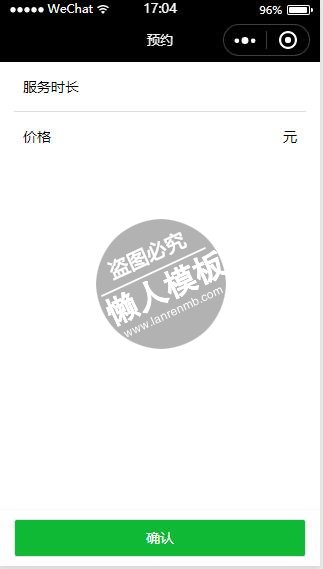
<view class="appointmentPage-wrap page" id="appointmentPage" data-router="appointmentPage">
<view class="appointment-top-section">
<view class="appointment-model-field">
<text>服务时长</text>
<text style="float:right;">{{ serviceTimeUnit }}</text>
<view class="appointment-model-right">
<picker class="appointment-field-selection" mode="selector" range="{{ appointmentInfo.serviceLongRange }}" value="{{ longRangeIndex }}" bindchange="serviceLongChange">
<view>{{ appointmentInfo.serviceLongRange[longRangeIndex] }}</view>
</picker>
</view>
</view>
<view class="appointment-model-field" wx:if="{{ serviceTimeUnit == '小时' }}">
<text>营业时段</text>
<view class="appointment-model-right">
<picker class="appointment-field-selection" mode="selector" range="{{ appointmentInfo.servicePeriodRange }}" value="{{ periodRangeIndex }}" bindchange="servicePeriodSelectChange">
<view>{{ appointmentInfo.servicePeriodRange[periodRangeIndex] }}</view>
</picker>
</view>
</view>
<view class="appointment-model-field" style="border:none;"><text>价格</text><view class="appointment-model-right"><text class="appointment-service-price">{{ servicePrice }}</text> 元</view></view>
</view>
<view class="appointment-time-section">
<view class="appointment-date-list">
<view wx:for="{{ appointmentInfo.serviceDateList }}" wx:for-item="date" class="appointment-date-item {{ selectedDate == date.date ? 'selected':'' }} {{ !date.ifBusiness ? 'disabled':'' }}" data-date="{{ date.date }}" data-ifBusinessDay="{{ date.ifBusiness }}" bindtap="serviceDateChange">
<view>{{ date.week }}<text wx:if="{{ !date.ifBusiness }}">(不营业)</text></view>
<view>{{ date.modifiedDate }}</view>
</view>
</view>
<view class="appointment-period-list">
<view wx:for="{{ appointmentInfo.servicePeriodList }}" wx:for-item="period" class="appointment-period-item {{ selectedPeriod == period.interval ? 'selected':'' }} {{ period.can_buy == 0 || period.expired == 1 ? 'disabled' : '' }}" bindtap="servicePeriodListChange" data-expired="{{ period.expired }}" data-can-buy="{{ period.can_buy }}" data-interval="{{ period.interval }}">
<view>{{ period.interval }}</view>
<text wx:if="{{ period.can_buy == 0 || period.expired == 1 }}">({{ period.expired == 1 ? '过期' : '约满' }})</text>
</view>
</view>
</view>
<view class="appointment-bottom-bar">
<form report-submit="true" bindsubmit="sureMakeAppointment">
<button formType="submit" class="btn btn-block sure-make-appointment">确认</button>
</form>
<!-- <text class="btn btn-block sure-make-appointment" bindtap="sureMakeAppointment">确认</text> -->
</view>
</view>
|
.appointmentPage-wrap {
padding-bottom: 117rpx;
}
.appointment-top-section {
padding: 0 35rpx;
line-height: 93rpx;
}
.appointment-model-field {
padding: 12rpx 23rpx;
border-bottom: 1px solid #ddd;
}
.appointment-model-right {
float: right;
}
.appointment-field-selection {
width: 400rpx;
height: 94rpx;
line-height: 94rpx;
text-align: right;
}
.appointment-service-price {
color: red;
}
.appointment-date-list {
width: 100%;
padding-bottom: 23rpx;
white-space: nowrap;
overflow-x: auto;
}
.appointment-date-item {
display: inline-block;
padding: 23rpx 33rpx;
border: 1px solid #ddd;
border-left: none;
background-color: #eee;
text-align: center;
}
.appointment-date-item.disabled {
color: #aaa;
}
.appointment-date-item.selected {
position: relative;
background-color: #666;
color: #fff;
}
.appointment-date-item.selected:before {
content: '';
position: absolute;
left: calc(50% - 19rpx);
bottom: -19rpx;
display: block;
border-left: 19rpx solid transparent;
border-right: 19rpx solid transparent;
border-top: 23rpx solid #666;
}
.appointment-period-list {
padding: 12rpx 23rpx 33rpx;
}
.appointment-period-item {
position: relative;
display: inline-block;
height: 70rpx;
width: 24.5%;
margin-left: -1px;
margin-top: -1px;
padding: 33rpx 0;
z-index: 1;
font-size: 29rpx;
text-align: center;
color: #666;
background-color: #fff;
border: 1px solid #aaa;
vertical-align: top;
}
.appointment-period-item.disabled {
color: #aaa;
background-color: #eee;
border-color: #ccc;
z-index: 0;
}
.appointment-period-item.selected {
border-color: #10b935;
/*box-shadow: inset 0 0 1px #10b935;*/
z-index: 2;
}
.appointment-bottom-bar {
position: fixed;
bottom: 0;
left: 0;
right: 0;
padding: 23rpx 35rpx;
z-index:1;
background:#fff;
border-top: 1px solid #f8f8f8;
}
.sure-make-appointment {
color: #fff;
background-color: #10b935;
}
|
var app = getApp()
Page({
data: {
appointmentInfo: {},
servicePrice: '',
goodsId: '',
longRangeIndex: 0,
periodRangeIndex: 0,
selectedDate: '',
selectedDateIfBusiness: 0,
selectedPeriod: '',
serviceTimeUnit: ''
},
onLoad: function(options){
var goodsId = options.detail,
franchiseeId = options.franchisee || '';
this.setData({
goodsId: goodsId,
franchiseeId: franchiseeId
});
this.getAppointmentList({
app_id: app.getAppId(),
goods_id: goodsId,
sub_shop_app_id: franchiseeId
}, true);
},
getAppointmentList: function(param, initial){
var that = this;
app.sendRequest({
url: '/index.php?r=AppShop/getAppointmentList',
data: param,
success: function(res){
var data = {},
day7from_now;
if(initial){
day7from_now = res.day7from_now;
for (var i = 0; i < day7from_now.length; i++) {
var date = day7from_now[i].date+'';
day7from_now[i].modifiedDate = date.substring(4, 6)+'月'+date.substring(6)+'日';
}
data['appointmentInfo.serviceDateList'] = day7from_now;
data['appointmentInfo.serviceLongRange'] = res.can_select_long;
data['appointmentInfo.servicePeriodRange'] = res.can_select_interval;
data['selectedDate'] = day7from_now[0].date;
data['selectedDateIfBusiness'] = day7from_now[0].ifBusiness;
data['serviceTimeUnit'] = res.unit;
}
data['appointmentInfo.servicePeriodList'] = res.appointment_info;
data['servicePrice'] = res.price;
that.setData(data);
}
})
},
serviceLongChange: function(e){
var value = e.detail.value;
this.setData({
longRangeIndex: value
});
this.serviceConditionChange();
},
servicePeriodSelectChange: function(e){
var value = e.detail.value;
this.setData({
periodRangeIndex: value
});
this.serviceConditionChange();
},
serviceDateChange: function(e){
var dataset = e.currentTarget.dataset,
ifBusinessDay = dataset.ifbusinessday,
date = dataset.date,
data = {};
data['selectedDate'] = date;
if(!ifBusinessDay){
data['appointmentInfo.servicePeriodList'] = '';
}
this.setData(data);
if(ifBusinessDay){
this.serviceConditionChange();
}
},
servicePeriodListChange: function(e){
var dataset = e.currentTarget.dataset,
canBuy = dataset.canBuy,
expired = dataset.expired;
if(expired == 1 || canBuy == 0){
return;
}
this.setData({
selectedPeriod: e.currentTarget.dataset.interval
});
},
serviceConditionChange: function(){
var param = this.getParam();
this.getAppointmentList(param, false);
this.setData({
selectedPeriod: ''
});
},
getParam: function(){
var appointmentInfo = this.data.appointmentInfo;
var param = {
timelong: appointmentInfo.serviceLongRange[this.data.longRangeIndex],
day: this.data.selectedDate,
app_id: app.getAppId(),
goods_id: this.data.goodsId,
sub_shop_app_id: this.data.franchiseeId
};
if(this.data.serviceTimeUnit == '小时'){
param.interval = appointmentInfo.servicePeriodRange[this.data.periodRangeIndex];
}
return param;
},
sureMakeAppointment: function(e){
var selectPeriod = this.data.selectedPeriod,
param;
if(!selectPeriod){
app.showModal({
content: '请选择具体时间'
});
return;
}
param = this.getParam();
param.interval = selectPeriod;
param.model_id = 0;
param.num = 1;
param.formId = e.detail.formId;
app.sendRequest({
url: '/index.php?r=AppShop/addOrder',
data: param,
success: function(res){
app.turnToPage('/pages/orderDetail/orderDetail?detail='+res.data, true);
}
})
}
})
|
模板简介:该模板名称为【微信小程序预约服务时长价格样式模板制作设计下载】,大小是,文档格式为.,推荐使用打开,作品中的图片,文字等数据均可修改,图片请在作品中选中图片替换即可,文字修改直接点击文字修改即可,您也可以新增或修改作品中的内容,该模板来自用户分享,如有侵权行为请联系网站客服处理。欢迎来懒人模板【小程序教程】栏目查找您需要的精美模板。
.jpg)
.jpg)



