.jpg)
如何使用 jQuery 设置文本字段中的光标位置?我有一个包含内容的文本字段,我希望用户在关注该字段时将光标定位在某个偏移量上。代码应如下所示:
$('#input').focus(function() {
$(this).setCursorPosition(4);
});
该 setCursorPosition 函数的实现会是什么样子的?如果您有一个包含内容 abcdefg 的文本字段,则此调用将导致光标的位置如下所示:abcd**|**efg。
Java有一个类似的函数setCaretPosition。javascript是否存在类似的方法?
更新:我修改了CMS的代码以与jQuery一起使用,如下所示:
new function($) {
$.fn.setCursorPosition = function(pos) {
if (this.setSelectionRange) {
this.setSelectionRange(pos, pos);
} else if (this.createTextRange) {
var range = this.createTextRange();
range.collapse(true);
if(pos < 0) {
pos = $(this).val().length + pos;
}
range.moveEnd('character', pos);
range.moveStart('character', pos);
range.select();
}
}
}(jQuery);
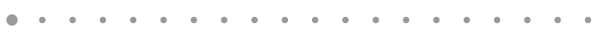
这是一个jQuery解决方案:
$.fn.selectRange = function(start, end) {
if(end === undefined) {
end = start;
}
return this.each(function() {
if('selectionStart' in this) {
this.selectionStart = start;
this.selectionEnd = end;
} else if(this.setSelectionRange) {
this.setSelectionRange(start, end);
} else if(this.createTextRange) {
var range = this.createTextRange();
range.collapse(true);
range.moveEnd('character', end);
range.moveStart('character', start);
range.select();
}
});
};
有了这个,你可以做
$('#elem').selectRange(3,5); // select a range of text
$('#elem').selectRange(3); // set cursor position
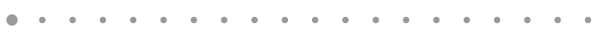
我有两个功能:
function setSelectionRange(input, selectionStart, selectionEnd) {
if (input.setSelectionRange) {
input.focus();
input.setSelectionRange(selectionStart, selectionEnd);
}
else if (input.createTextRange) {
var range = input.createTextRange();
range.collapse(true);
range.moveEnd('character', selectionEnd);
range.moveStart('character', selectionStart);
range.select();
}
}
function setCaretToPos (input, pos) {
setSelectionRange(input, pos, pos);
}
然后你可以像这样使用 setCaretToPos:
setCaretToPos(document.getElementById("YOURINPUT"), 4);
同时包含 a 和 an 的实时示例,显示了 jQuery 的使用:textareainput
function setSelectionRange(input, selectionStart, selectionEnd) {
if (input.setSelectionRange) {
input.focus();
input.setSelectionRange(selectionStart, selectionEnd);
} else if (input.createTextRange) {
var range = input.createTextRange();
range.collapse(true);
range.moveEnd('character', selectionEnd);
range.moveStart('character', selectionStart);
range.select();
}
}
function setCaretToPos(input, pos) {
setSelectionRange(input, pos, pos);
}
$("#set-textarea").click(function() {
setCaretToPos($("#the-textarea")[0], 10)
});
$("#set-input").click(function() {
setCaretToPos($("#the-input")[0], 10);
});<textarea id="the-textarea" cols="40" rows="4">Lorem ipsum dolor sit amet, consectetur adipiscing elit, sed do eiusmod tempor incididunt ut labore et dolore magna aliqua. Ut enim ad minim veniam, quis nostrud exercitation ullamco laboris nisi ut aliquip ex ea commodo consequat. Duis aute irure dolor in reprehenderit in voluptate velit esse cillum dolore eu fugiat nulla pariatur. Excepteur sint occaecat cupidatat non proident, sunt in culpa qui officia deserunt mollit anim id est laborum.</textarea>
<br><input type="button" id="set-textarea" value="Set in textarea">
<br><input id="the-input" type="text" size="40" value="Lorem ipsum dolor sit amet, consectetur adipiscing elit">
<br><input type="button" id="set-input" value="Set in input">
<script src="https://ajax.googleapis.com/ajax/libs/jquery/1.11.1/jquery.min.js"></script>截至 2016 年,在 Chrome、Firefox、IE11 甚至 IE8 上测试和工作(请参阅此处的最后一个;堆栈代码段不支持 IE8)。
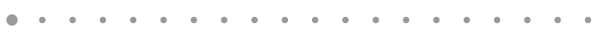
除了jQuery扩展代码之外,这里的解决方案是正确的。
扩展函数应遍历每个选定的元素并返回支持链接。这是一个正确的版本:this
$.fn.setCursorPosition = function(pos) {
this.each(function(index, elem) {
if (elem.setSelectionRange) {
elem.setSelectionRange(pos, pos);
} else if (elem.createTextRange) {
var range = elem.createTextRange();
range.collapse(true);
range.moveEnd('character', pos);
range.moveStart('character', pos);
range.select();
}
});
return this;
};
模板简介:该模板名称为【HTML中jQuery 设置光标在文本区域中的位置】,大小是暂无信息,文档格式为.编程语言,推荐使用Sublime/Dreamweaver/HBuilder打开,作品中的图片,文字等数据均可修改,图片请在作品中选中图片替换即可,文字修改直接点击文字修改即可,您也可以新增或修改作品中的内容,该模板来自用户分享,如有侵权行为请联系网站客服处理。欢迎来懒人模板【HTML】栏目查找您需要的精美模板。
.jpg)
.jpg)
.jpg)
.jpg)
.jpg)
.jpg)