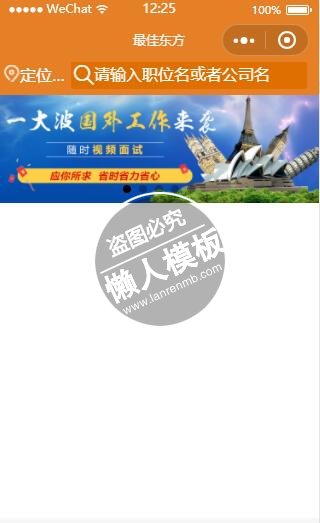
<!--home.wxml-->
<view class="nav">
<view class="action">
<view>
<image src="../../image/action.png"></image>
</view>
<!--填上用户所在地,不允许修改-->
<view class="diqu">
{{action}}
</view>
</view>
<view class="inputbox">
<icon color="#fff" type="search" size="20"/>
<input bindfocus="go_to_search" placeholder-class="placeholder" placeholder="请输入职位名或者公司名" />
</view>
</view>
<swiper indicator-dots="true" circular="true" autoplay="true" interval="5000" duration="1000">
<block wx:for="{{imgUrls}}">
<swiper-item bindtap="goZhihiWeiList" data-c_userid="{{item.c_userid}}" data-job_id = "{{item.job_id}}" data-id="{{item.id}}">
<!--<image src="{{item}}" class="slide-image" />-->
<view class="slide-image" style="background-image:url( {{item.image}} )"></view>
</swiper-item>
</block>
</swiper>
<view class="remen-list">
<!--<ul>
<li>
<view class="img">
<image mode="aspectFill" src="../../image/taobao.png"></image>
</view>
<text>热门职位</text>
</li>
</ul>-->
</view>
|
@import "../../utils/font-icon.wxss";
.slide-image{
height: 100%;
background-size:cover;
background-repeat: no-repeat;
}
.nav{
width: 100%;
background-color: #e58026;
display: flex;
align-items: center;
padding-bottom: 20rpx;
position: fixed;
left: 0;
top: 0;
z-index: 100;
height: 60rpx;
}
swiper{
height: 260rpx;
margin-top: 73rpx;
}
.inputbox{
display: flex;
background-color: #df6f00;
border-radius:8rpx;
padding: 8rpx;
width: 72%;
}
.inputbox input{
width: 100%;
}
.inputbox icon{
margin-top: 6rpx;
}
.nav .action{
color: #fff;
width: 160rpx;
height: 48rpx;
line-height: 48rpx;
display: flex;
align-items: center;
padding-left: 10rpx;
}
.nav .action .diqu{
text-overflow: ellipsis;
overflow: hidden;
white-space: nowrap;
}
.nav .action image{
width: 40rpx;
height: 40rpx;
margin-top: 6rpx;
}
.placeholder{
color: #fff;
font-size: 12pt;
}
.remen-list ul{
display: flex;
flex-flow:wrap;
align-items: center;
}
.remen-list ul li{
text-align: center;
width: 25%;
box-sizing: border-box;
margin-top: 16rpx;
margin-bottom: 16rpx;
}
.remen-list ul li .img image{
width: 35pt;
height: 35pt;
}
.remen-list ul li text{
font-size: 13pt;
}
/*职位推荐*/
.tuijian{
text-align: center;
background-color: #efefef;
padding: 16rpx;
display: flex;
justify-content: space-around;
align-items: center;
font-size: 12pt;
color: #b2b2b2;
}
.tuijian view{
border-bottom: 1px dashed #ccc;
width: 35%;
}
.remenList .list{
border-bottom: 1px solid #e5e5e5;
padding: 20rpx;
display: flex;
justify-content: space-between;
align-items: center;
position: relative;
}
.remenList .list .hotImg{
position: absolute;
right: 0;
top: 0;
width: 55rpx;
height: 55rpx;
}
.remenList .list .left{
width: 70%;
}
.remenList .list .left .positionName{
white-space: nowrap;
overflow: hidden;
text-overflow: ellipsis;
}
.remenList .list .left .conpany{
white-space: nowrap;
overflow: hidden;
text-overflow: ellipsis;
font-size: 12pt;
color: #aaa;
padding-top: 10rpx;
}
.remenList .list .left .time{
font-size: 12pt;
color: #aaa;
padding-top: 10rpx;
}
.remenList .list .right{
margin-top: 30rpx;
text-align: right;
}
.remenList .list .right view{
padding-top: 10rpx;
font-size: 12pt;
color: #aaa;
}
.remenList .list .right .money{
color: #fc9a39;
}
|
//home.js
let app = getApp();
let myrequire = require('../../utils/wxrequire');
let selectAction = require('../../utils/util').selectAction;
const all = require('../../utils/AELACTION.js').all;
const url = require('../../utils/requireurl.js').url;
Page({
data:{
action:"定位中...",
imgUrls:[],
remenList:[],
},
onLoad:function(options){
// 页面初始化 options为页面跳转所带来的参数
let _that = this;
wx.setStorageSync( "home_page",1,);
wx.showNavigationBarLoading() //顶部显示加载动画
wx.showToast({
title: '加载中...',
icon: 'loading',
duration: 2000000
})
app.getUserInfo(function(userInfo){//调用应用实例的方法获取全局数据
//更新数据
wx.setStorageSync( "userInfo",userInfo);
let latitude = app.globalData.latitude; //经度
let longitude = app.globalData.longitude; //纬度
let rawData = app.globalData.rawData;
let signature = app.globalData.signature;
let code = app.globalData.code;
let encryptedData = app.globalData.encryptedData;
let iv = app.globalData.iv;
let upData={
'latitude':latitude,
'longitude':longitude,
'signature':signature,
'code':code,
'rawData':rawData,
'encryptedData':encryptedData,
'iv':iv
};
wx.request({ //==============================用户免登陆
url: 'https://mobile-interface.veryeast.cn/weChat/wechat-applet/login',
data: upData,
method: 'POST',
header: {
'content-type': 'application/x-www-form-urlencoded'
},
success: function(res){
let status = res.data.status;
if( status == 1 ){
// console.log( res )
let data = res.data.data;
let userCityId =selectAction( all, data.city); //===用户当前定位的城市
// console.log( userCityId )
_that.setData({
action:userCityId.current_location
})
wx.setStorage({ key:"user_id", data: data.user_id });
wx.setStorage({ key:"user_ticket", data: data.user_ticket });
wx.setStorage({ key:"user_name", data: data.user_name });
wx.setStorage({ key:"is_binding", data: data.is_binding });
wx.setStorage({ key:"userCityId", data: userCityId });
}else{
console.log( res )
}
},
fail: function(res) {
console.log( res )
}
})
})
wx.request({ //=======================banner图
url: url+'/util/ads',
method: 'POST',
success: function(res) {
let status = res.data.status;
let data = res.data.data;
if( status == 1 ){
_that.setData({
imgUrls : data
})
}else{
console.log(res,)
}
},
fail: function(res){
console.log(res,"请求失败")
}
})
wx.request({//================================职位推荐
url: url+'/user/recommended_jobs',
method: 'POST',
success: function(res) {
let status = res.data.status;
let remenList = res.data.data.list.data;
let allPage = res.data.data.list.pager.allPages;
remenList.map(function(item){
return Object.assign(item, { update_time: item.update_time.substring(0,10) })
})
if( status == 1 ){
_that.setData({
remenList : remenList
})
//缓存当前页数总页数list;
wx.setStorageSync( "home_page",1,);
wx.setStorageSync( "all_pages",allPage);
wx.setStorageSync( "remenList",remenList);
wx.hideToast()
wx.hideNavigationBarLoading()
}else{
console.log(res)
}
},
fail: function(res){
console.log(res,"请求失败")
}
})
},
onReady:function(){
// 页面渲染完成
},
onShow:function(){
// 页面显示
},
onHide:function(){
// 页面隐藏
},
onUnload:function(){
// 页面关闭
},
go_to_search:function(){
wx.navigateTo({
url: '../search/search'
})
},
onShareAppMessage: function () { //用户的分享
return {
title: '最佳东方',
desc: '最佳东方小程序1.0版本上线啦,呼朋唤友来求职.',
path: '/pages/home/home?userShare=true'
}
},
onPullDownRefresh:function(){ //上拉刷新 在home.josn中开启;
},
onReachBottom:function(){//下拉 继续加载
wx.showNavigationBarLoading();
let _that = this;
let bol = true;
try {
let page = parseInt( wx.getStorageSync('home_page') )+1;
let all_page = wx.getStorageSync('all_pages');
page <= all_page ? bol = true:bol = false;
if (page && all_page && bol ) { //成功获取页码,并且小于总页码;
wx.request({//职位推荐
url: url+'/user/recommended_jobs',
header: {
'content-type': 'application/x-www-form-urlencoded'
},
data:{
"page":page
},
method: 'POST',
success: function(res) {
let status = res.data.status;
let newList = res.data.data.list.data;
let allPage = res.data.data.list.pager.allPages;
newList.map(function(item){
return Object.assign(item, { update_time: item.update_time.substring(0,10) })
})
if( status == 1 ){
let remenList = wx.getStorageSync('remenList');
let zhiweiList = remenList.concat(newList);
_that.setData({
remenList : zhiweiList
})
//缓存当前页数总页数list;
wx.hideNavigationBarLoading();
wx.setStorageSync("home_page", page);
wx.setStorageSync("all_pages", allPage);
wx.setStorageSync("remenList", zhiweiList);
}else{
console.log("接口挂了")
}
},
fail: function(){
console.log("请求失败")
}
})
}else{ //已加载完所有page;
wx.showModal({
title: '提示',
content: '正在努力加载...'
})
}
} catch (e) {
console.log( "获取page || all_page出错" )
}
},
goZhihiWeiList:function(e){ //公司详情页
let c_userid = e.currentTarget.dataset.c_userid;
let job_id = e.currentTarget.dataset.job_id;
if( c_userid != 0 && job_id != 0 ){
wx.navigateTo({
url: '../position/position?job_id='+job_id+'&c_userid='+c_userid,
fail:function(){
console.log("go公司详情页失败")
}
})
}
}
})
|
模板简介:该模板名称为【微信小程序最佳东方长方形五张轮播图循环模板制作设计下载】,大小是,文档格式为.,推荐使用打开,作品中的图片,文字等数据均可修改,图片请在作品中选中图片替换即可,文字修改直接点击文字修改即可,您也可以新增或修改作品中的内容,该模板来自用户分享,如有侵权行为请联系网站客服处理。欢迎来懒人模板【小程序教程】栏目查找您需要的精美模板。
.jpg)
.jpg)



